Help for Tutors
Your Tutor Account
You can edit your profile at any time, or edit the details you provided as part of your application from your tutor account.
During busy times you may wish to set yourself as unavailable, or edit your general availability. You can update you general availability here or make yourself unavailable from your dashboard.
If you do not log in for two weeks, then your profile will automatically be made unavailable and hidden from the public tutor list.
Most tutors get their first tutorial within 2 weeks of signing up. There are two main factors which will affect how long it takes you to get your first tutorial:
The first factor which will affect how quickly you get your first tutorial is how proactive you are on the site.
Tutor requests are a great way of advertising your availability, as is having an up to date profile with a well-worded resume and engaging video resume. Most tutors find their first tutee within a couple of weeks of joining. If you’re feeling a little lonely with no tutees, just get in touch and we’ll see what we can do to help.
Our top tip for getting more work is to add a video to your profile - tutors with video get twice as many requests as those without!
The second is the time of year during which you sign up. Tutoring is a seasonal business which has its peak in the period before GCSEs and A-levels (May/June and Oct/Nov), UPSR, PT3 and SPM (September to December), the quietest period during January to March. Therefore, signing up in April may mean that you can find tutees much more quickly than if you sign up in July. However, the rule of thumb is the sooner you sign up, the better – there are always students looking to get in touch with tutors!
Yes! Once you’ve signed up with iProTutor we’d be delighted for you to continue with us. Please make sure that your personal email address is up to date and that you opt in to receiving notifications to this address.
There are two ways that you can get in touch with students and find tutees. Firstly, students may contact you directly having seen your profile so make sure your profile picture and resume are up to date and the best they can be.
You can also increase your chances of getting work by responding to tutor requests and boosting your tutor profile.
Managing Bookings and Tutorials
The tutorial launch button becomes available 10 minutes before the scheduled start of your session. If the tutorial is confirmed and it is less than 10 minutes before the start time and the button is still not available, please refresh the page you are not.
If the button is still not available, please check that the tutorial is 'Confirmed' and not 'Awaiting payment' or ‘Pending’, sessions can only be launched when they are confirmed.
You can book a free meeting directly from the tutor’s profile. Just type a short message in the box on the right of the screen letting them know what you’d like help with, and click send. They will then confirm the session and you’ll be ready to meet in the online lesson space.
If your tutor has suggested sometimes, you can accept one of these simply by clicking on it.
We understand that Free Meetings often throw up tech issues, especially if someone has never used iProTutor before.
Here are some suggestions to help solve the most common tech issues and get the session up and running!
These solutions solve most problems:
• Log out and back into the lesson space (make sure that the page refreshes)
• On Apple – use Firefox
• On Windows – use Chrome or Firefox
• Restart the computer
Once the response limit is reached (usually parents ask for 3-5 responses), requests are removed from your account. Reply quickly to avoid missing out.
A free meeting is a 15 minute session for you to meet your prospective student to see whether you may be a good match to tutor them. This is an opportunity to discuss the details of the tuition they are looking for, communicate your experience and how you're able to help, and break the ice before your first tutorial.
Key things to cover are:
• What are they hoping to achieve?
• How frequently would they like to have tuition?
• What commitment do they want from you in the longer term?
• What would they like to cover in their first tutorial?
• Do they want you to set work outside of sessions?
Students book a free meeting from your profile. Timings are organised by messaging beforehand to make sure you're both available. Students will then book in a slot with you and you will confirm it.
Once you have agreed on a time with a parent, they will send you a booking request to which you should try and respond to as soon as possible. As soon as you accept the session it will be confirmed. All that remains is to use the ‘Launch’ link to enter the lesson space a couple of minutes before the session is due to start.
It is also possible for you to suggest times in your messages with your student.
Once you have agreed on a time with a parent, they will send you a booking request to which you should try and respond to as soon as possible. Once you have accepted the tutorial, the parent will be notified and will make payment to confirm the booking. You can then enter the lesson space a couple of minutes before the tutorial is due to start using the blue ‘Launch’ link.
Booking Statuses explained:
Accepted - awaiting payment You have accepted the booking and the student needs to pay
Confirmed You have accepted the session, the student has paid and you will be able to launch the session
Pending You need to respond to the booking request
Completed The session has been completed; you will be paid for this in the next payment round
It is also possible for you to suggest times in your messages with your student.
Online Safety
Your safety online is our utmost priority. Our site has been developed with this in mind, and we have a number of checks in place to ensure that tutors and students remain in a safe environment at all times. For further details, please visit our section on Terms & Conditions and Privacy Policy.
All card and online banking payment is made through a secure third-party payment provider, ipay88.
Yes, tutorials are recorded and saved onto the student’s account for two weeks after the session takes place.
It is against our Terms and Conditions to solicit or give out personal details such as email addresses, phone numbers or your Skype account details. You should be able to communicate easily on iProTutor through our messaging service and in your live sessions. If you are having trouble getting hold of someone, or students asks for your details, please just get in touch to let us know at support@iprotutor.com.
Payments
We take the hassle out of payments by handling them for you through our online payment system. Clients pay for tutorials before they take place and this payment is collected by iProTutor on behalf of tutors.
You are paid directly into your bank account on a fortnightly basis. You can request paid on our tutor Withdrawal page.
All tutorials which you have completed shall be made fortnightly as per request i.e on the 15th following the 30th of the month in which Tutoring Services have been successfully performed and paid for by the Client (for example, if a tutorial performed on or during any day from 1st to 15th inclusive, successful Tutorials on 15th will carry to the next payment date which is 30th of the month). The minimum withdrawal is RM200.00; amount less than RM200.00 will extra charge RM5.00 administration fees.
All the payment as per request will pay according to our schedule date. If Tutor not made any request of payment, all the credit will remain in the wallet. Payment details will appear in your monthly statement.
Every tutor can set the prices that clients pay by minimum RM40 per hour.
iProTutor will collect 30% deposit from every Tutorials i.e. a Tutorial charges is RM100.00, Tutor wallet must have at least RM30.00. If You simply do not show up to Your Tutorial and You do not notify student and us, You will not be entitled to a refund the deposit due to iProTutor may need to make amends to students.
We have some guidance the page to help you choose how much to charge. Your charges should be based on your experience, academic achievements and reviews, but remember that you are free to choose any price at any time.
It's completely up to you when you change the price you are on - you are free to do this at any time. If you have existing customers, they will appreciate it if you can keep their prices stable for at least one academic year, particularly when their good feedback and reviews will have helped you improve your profile; as such you can also select individual pricing for your existing customers, and raise your prices for new customers.
Things to consider when you change your price level are:
(1) How does your experience compare to other tutors on that price?
(2) Will you keep your existing customers on their current prices?
Students pay for their tutorials online through iProTutor using the secure payment system ipay88. Tutorials must be paid before start the class. They can also make payment any time by going to the tutorial booking and selecting to make payment for it directly.
We handle payments for you so you'll never have to chase students for invoices or worry about not being paid for the work that you do.
If you haven’t been paid for a tutorial, check when payment was due on the payments calendar. If you believe that you have not been paid when you should have been, just drop us an email with the details on support@iprotutor.com
Tutors are self-employed, and are contracted directly by the Client to provide tutoring services. iProTutor raises an invoice on your behalf and then deducts the charges you pay to iProTutor before transferring the funds to your bank account. We will charge 30% of every tutorial fees that client paid.
These iProTutor charges are to cover marketing (we pay Google and Facebook a lot of money!), the use of the lesson space, IT maintenance and other administration / operating costs. Finding parents and collecting payments as a freelance tutor can be really tough, so we're committed to making this as easy as possible. We currently invest all proceeds back in to enhancing the website.