Technical Support
Common Issues
Is their mic turned up?
Ask the student to check that their microphone is turned up (and not muted)
• The person who is not broadcasting sound should restart their computer (especially if it is a Mac)
• Is their mic allowed access (top right hand corner – click on the camera icon and ‘allow access’)?
Who is experiencing the echo? If you can hear your own voice repeated back to you, then the problem is at the other end.
• Make the student has headphones connected
• Are they using Apple headphones with a Mac? – if so, change headphones.
If there is a delay or the audio freezes, it may be that the student does not have adequate internet speed. Can they move closer to the router or turn off other streaming services?
If possible, ask the student to connect to the internet using an Ethernet cable for both delayed audio and frozen audio feeds. This will help to strengthen internet speed.
Who can see who? It is generally a problem on the end of the person who is not broadcasting video
• Is there a webcam built into the laptop, or is it an external webcam?
• Did the video work in the setup test?
• Is their video allowed access (top right hand corner – click on the camera icon and ‘allow access’
If you encounter a problem you don’t know how to solve, it can be a great idea to direct students to our Help Desk at +6017 752 5689
This can be helpful for tutors too; if you think you might have a problem.